
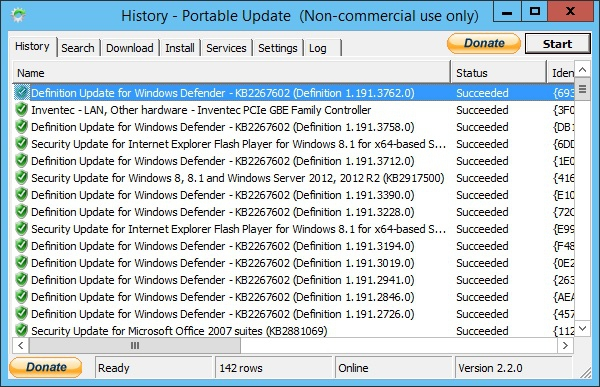
Today, Microsoft wants to eliminate the need for novice users to engage in updates, but it has enforced this at the cost of flexibility for more experienced users. This is the way Windows update worked in the past. For all other updates, you will be notified that they are available and can install them at your convenience. If you opt for this solution, security updates will still be installed automatically. Users of Windows 10 Home edition are out of luck regarding this way of disabling Windows 10 updates. You can make changes to the Group Policy Editor if you are using Windows 10 Education, Pro or Enterprise editions. If you connect to the Internet through an Ethernet cable you will not be able to set up a metered connection.
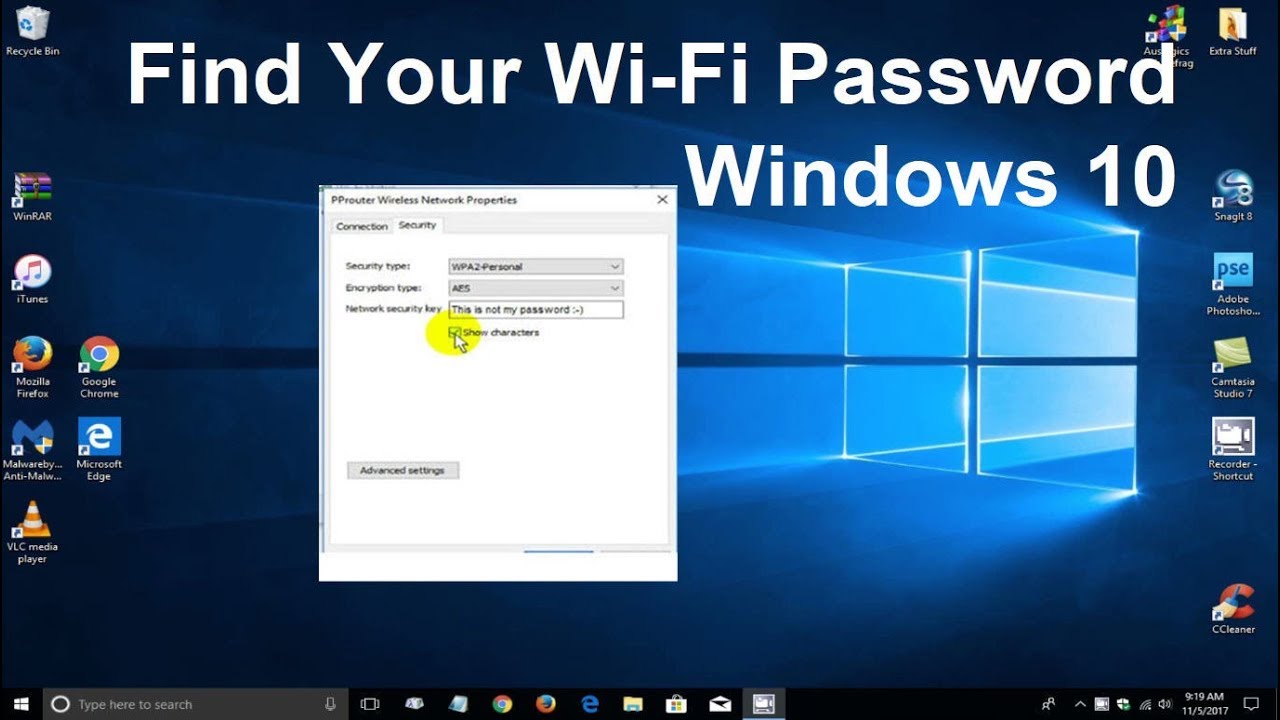


 0 kommentar(er)
0 kommentar(er)
